Discovering NEW Recipes.
- Feb 13
- 1 min read

There are 100s of recipes on the fitness app! Find recipes based on dietary preferences. I have several blogs explaining how to get here, but here is one more refresher!
On the home dashboard, hit the “+” button.

From there, hit the “meal” button.

You will notice five buttons at the bottom. The discover button will be in the bottom right corner. That is where all the recipes will appear.


Filter recipes by tags and preferences.


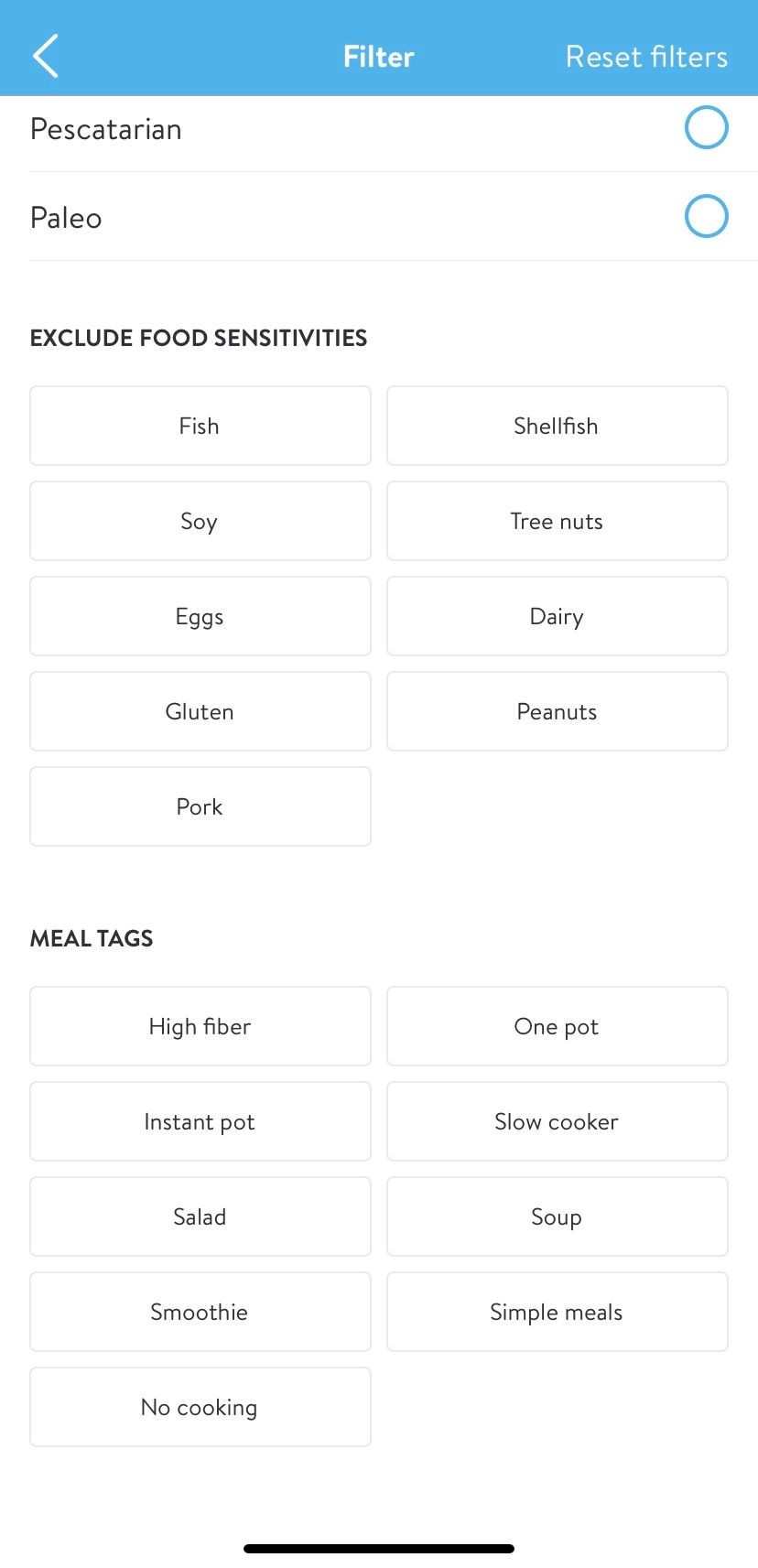
Click the button in the top right corner to easily log the meal!


You guys can use these recipes on your smart meal planner! Use a food scale and the food library to track your meals, but if you need recipe ideas, check out the Discover button.
Check out my previous blogs and FAQ page for more helpful tips!



Comments